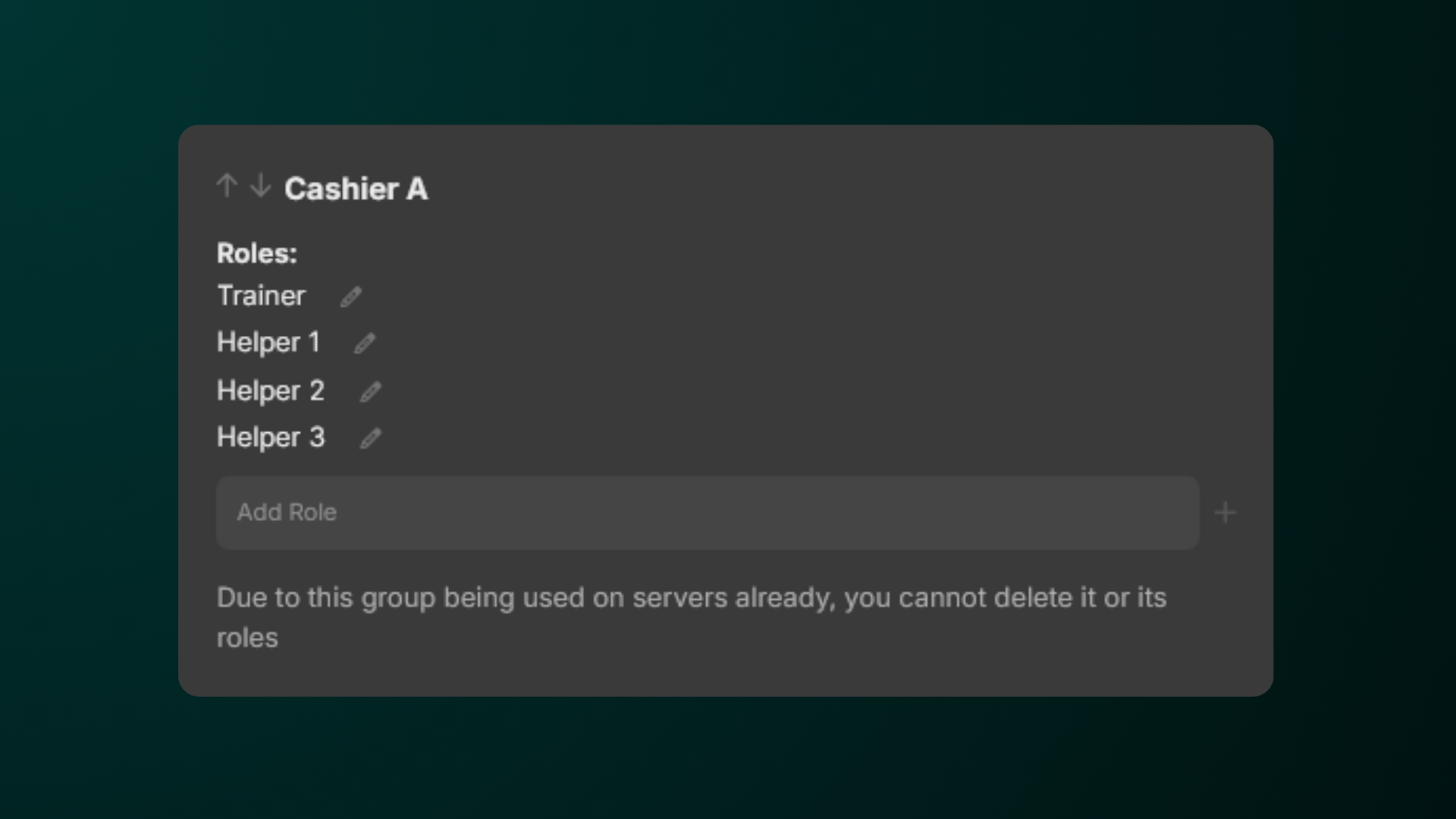
What are Session Roles?
Roles are the foundation of attendance at sessions. They are available to be given to one staff member and are arranged into groups. For example, you might have a role group named ‘Cashier A’ with 1 trainer and 3 assistants beneath it.Configuring Session Roles
Before you continue, make sure you have the Workspace Admin permission in your Hyra workspace.
Go to Role Group Settings
To create a role group, head over to Workspace Settings > Sessions > Role Groups.