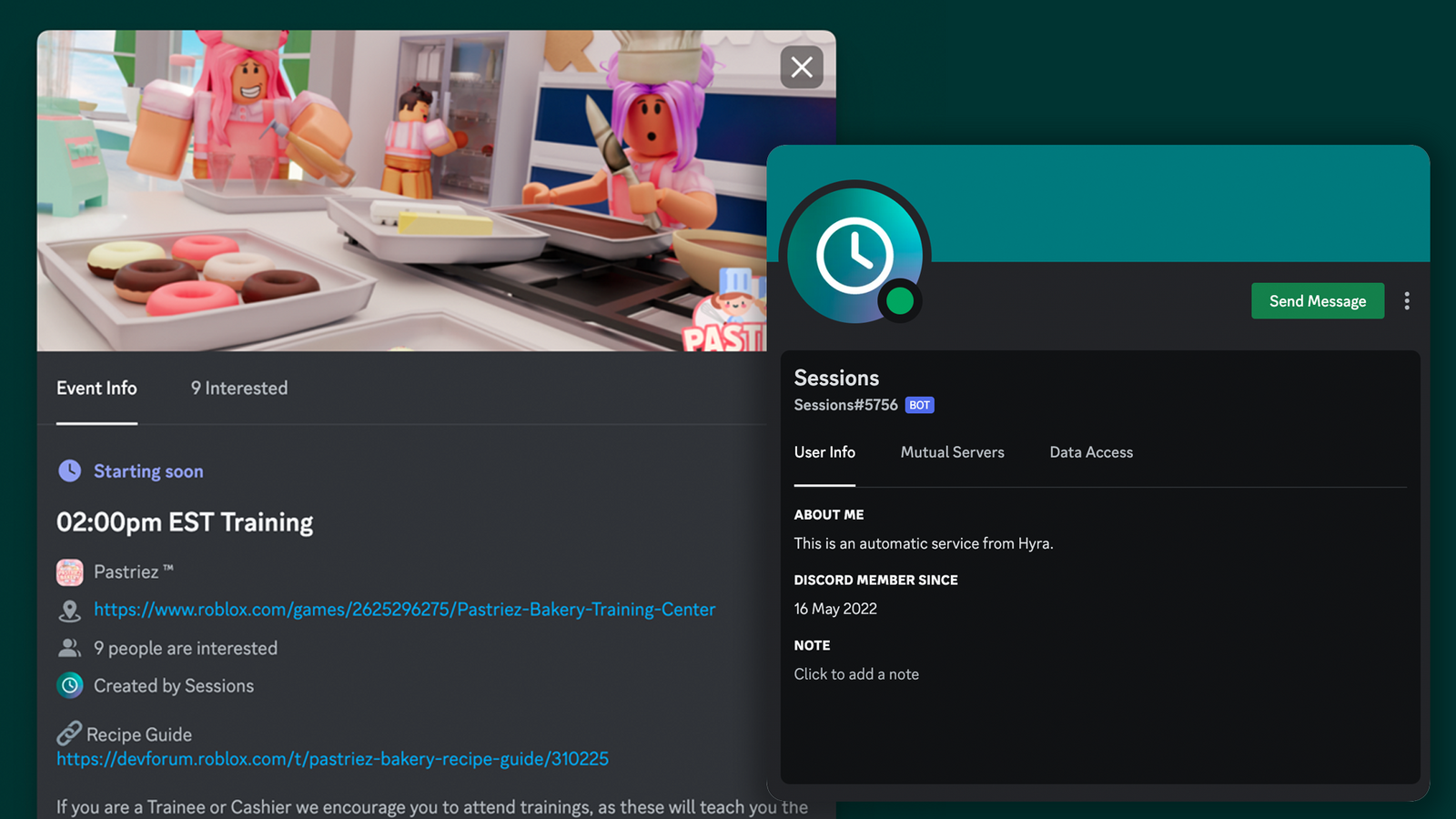
Setting up
Go to Discord Integration Settings
To go to the Discord integration settings page, go to Workspace Settings > Sessions > Discord Integration.
Add the Sessions Bot to your server
Click the button Connect to Discord and follow the instructions the same way.
Troubleshooting
Only some of my events have been created
Only some of my events have been created
For Hyra to create events in your Discord server, each session must have a Roblox.com game link attached to it, and have Create Discord Events enabled. Hyra will only create events for sessions in the next 24 hours.
None of my events have been created
None of my events have been created
It can take up to 15 minutes for the events to appear in your Discord server. If they still haven’t appeared after 15 minutes, make sure the bot has the correct permissions, the events have a Roblox.com game link attached to them, and that the Create Discord Events option is enabled. If you’re still having issues, contact our support team.