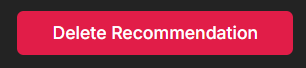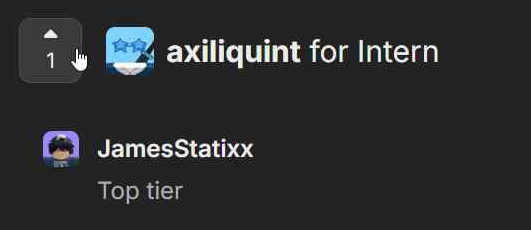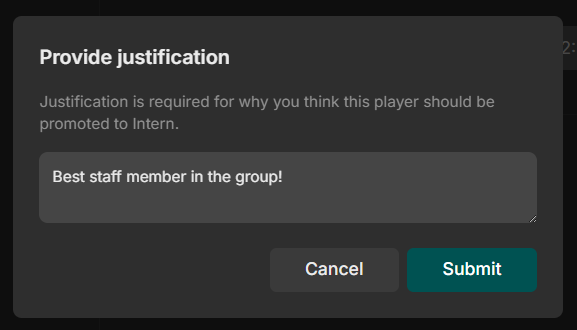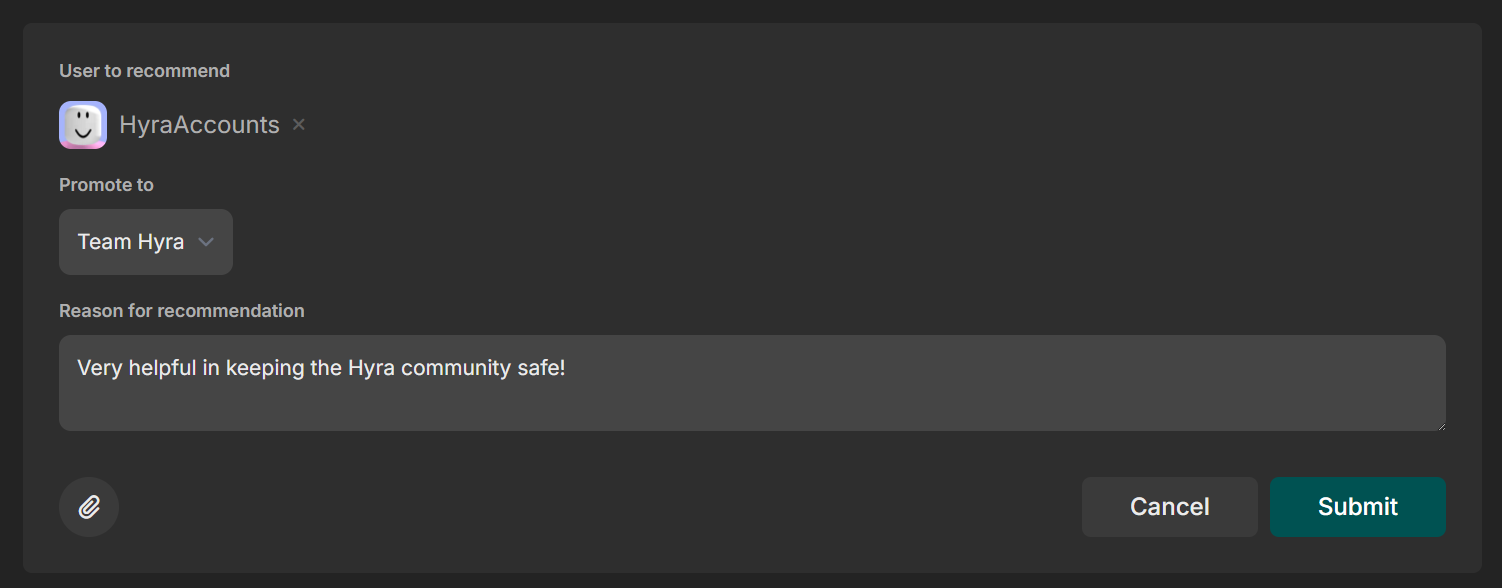
Before you get started, you’ll need the following permission: View Promotions Recommendations
Limitations
To keep the page fair for everyone, we’ve set some limitations to prevent the feature from getting abused.- Staff members can only recommend promotions to the members in their Community and up to their current rank.
- Staff members cannot see the promotion recommendations about themselves.
- Staff members cannot remove their upvote on a promotion recommendation.
Creating a Promotion Recommendation
To create a promotion recommendation, you can create the following steps below:To continue, you’ll need the following permission: Create Promotion Recommendations
Go to the Promotions page
To get started, you’ll need to go to the Players tab in the sidebar and then click Promotions to reach the Promotions page.
Select a User to recommend
In the page, click Create promotion recommendation then select which staff member to recommend.
Select the Recommended Rank
Below the staff member, select which rank you believe the staff member should be promoted to.
Upvoting a Promotion Recommendation
To upvote a promotion recommendation, you can follow the steps below:To continue, you’ll need the following permission: Upvote Promotion Recommendations
Once done, you should be able to see your justification below with all of the staff member who upvoted the recommendation.
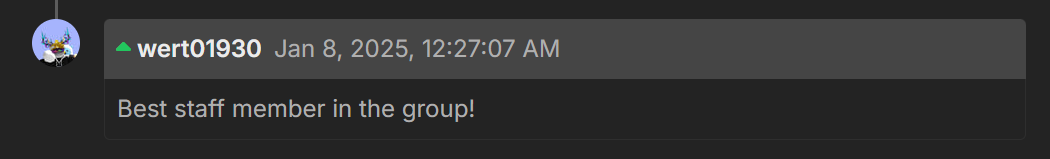
Deleting a Promotion Recommendation
To continue, you’ll need the following permission: Delete Promotion Recommendations